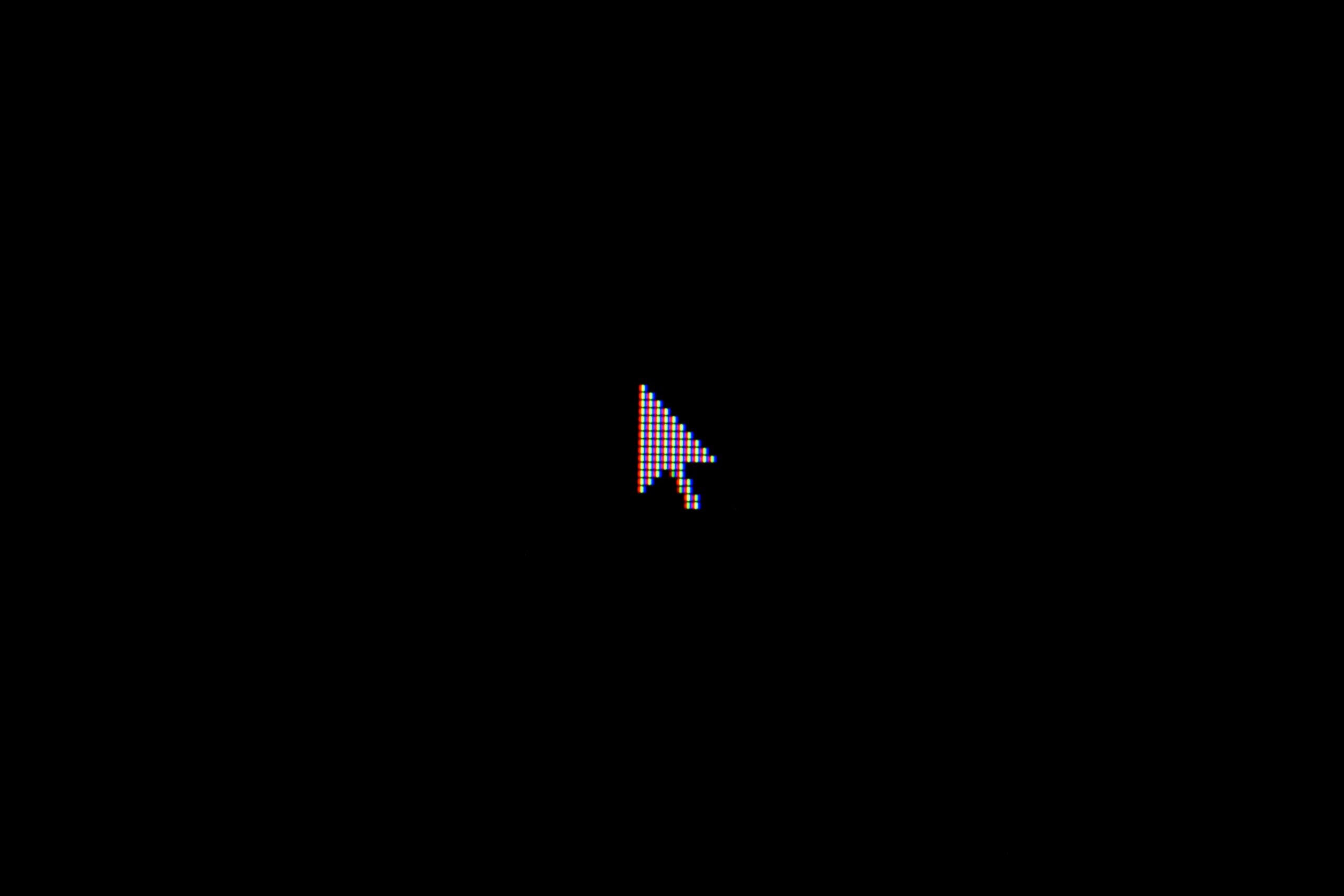Introduction to Cursor Customization
Cursor customization refers to the process of altering the default cursor design and behavior on digital platforms, such as websites and applications. As the digital landscape evolves, tailors of user interface (UI) increasingly recognize the significance of cursor personalization in enhancing user experience. In modern web design, where aesthetics and usability are paramount, thoughtful cursor customization can greatly influence user engagement.
The advent of increased personalization options has reshaped how users interact with digital content. A personalized cursor can not only reflect the brand identity but also resonate with user preferences. For example, a vibrant cursor can create a more dynamic interaction experience, drawing users in and encouraging prolonged engagement. Furthermore, customized cursors can also serve functional purposes, such as indicating interactive elements or guiding the user through processes, thereby improving navigation and usability.
Beyond aesthetics, cursor customization can offer practical benefits, particularly in tailoring user interactions for various demographics. Users may have distinct preferences or accessibility requirements; for instance, individuals with visual impairments may benefit from a larger cursor that is easier to track. By incorporating such considerations into cursor design, developers can create more inclusive and user-friendly environments.
Moreover, modern tools and libraries, such as Orformi Cursors, make it feasible for designers and developers to implement custom cursors with minimal effort. These innovative solutions streamline the customization process, enabling web design professionals to enhance their projects without detracting from core functionality. Ultimately, cursor customization represents a vital element in creating tailored experiences that accommodate diverse user needs while enhancing overall interaction with digital content.
The Limitations of Traditional Cursors
In the realm of web development, traditional cursors have long been dictated by the default styles provided by operating systems and web browsers. These default settings offer a standardized user experience, yet they can significantly restrict creativity and usability in user interfaces. The typical cursor options, such as the arrow, hand, text selection, and resizing cursors, serve basic functional purposes but lack the flexibility that modern web design often requires.
One central limitation of traditional cursors is their uniformity. Designers are often compelled to adhere to these predefined cursor styles, leading to a lack of differentiation in user interfaces. This absence of customization can result in a monotonous user experience, as all users encounter the same cursor behaviors regardless of the unique characteristics of the web applications they interact with. Adjustments are typically minimal in scope, leaving little room for innovation or artistic expression.
Moreover, the fixed nature of default cursors may not align well with the varied themes and branding strategies of contemporary websites. For instance, a luxury brand website may benefit from a more elegant cursor design that aligns with its aesthetics, while a gaming platform might require animated or interactive cursor elements to enhance user engagement. Traditional cursors fall short in facilitating these distinctive design choices, thereby constraining the web design community in their efforts to create interfaces that resonate with their target audiences.
Additionally, the limited range of traditional cursors can impact usability, particularly for users with specific accessibility needs. Custom cursors can provide visual cues that make navigation easier and more intuitive for diverse populations. In this context, the use of a non-standard cursor style can serve as a vital tool for improving user experience, emphasizing the importance of moving beyond the constraints of conventional cursor designs.
Introducing Orformi Cursors
In the realm of digital experiences, cursor customization has often been a neglected aspect, largely overshadowed by more prominent design elements. However, with the advent of Orformi Cursors, a sophisticated tool for enhancing cursor personalization, this perspective is set to change. Orformi Cursors distinguishes itself from traditional cursor solutions through its innovative features and versatile capabilities.
One of the standout qualities of Orformi Cursors is its intuitive customization options. Users are empowered to seamlessly modify their cursor appearances, choosing from a wide array of designs that cater to different aesthetic preferences. This level of personalization transcends basic functionality, allowing individuals to express their unique identities while interacting with digital environments. Moreover, the interface is structured to be user-friendly, enabling even the most technologically inexperienced users to navigate the customization process effortlessly.
Compatibility is another cornerstone of Orformi Cursors’ appeal. Unlike many cursor solutions that are restricted to specific operating systems or applications, Orformi is designed to work across various platforms. Whether on Windows, macOS, or Linux, users can enjoy a consistent and enhanced cursor experience. This cross-platform functionality ensures that no matter the environment, users can utilize their customized cursors, thereby fostering a sense of continuity in their digital engagement.
Furthermore, the continuous evolution of Orformi Cursors means that users can expect regular updates, featuring new designs and enhancements based on user feedback. This commitment to keeping the software current resonates well in today’s fast-paced digital landscape. By harnessing the power of Orformi Cursors, users can elevate their cursor experience in ways that traditional solutions have failed to do, ultimately enriching their overall interaction with technology.
Key Features of Orformi Cursors
Orformi Cursors represent a significant advancement in cursor customization, offering users unique features that enhance the overall computing experience. One of the standout functionalities is the drag-and-drop functionality. This feature allows users to effortlessly rearrange their cursor selections or incorporate new designs into their existing setup. By simply dragging a cursor from the library and dropping it into the designated area, users can create a personalized interface without any complex procedures. This user-friendly approach significantly reduces the learning curve associated with cursor customization.
Another notable aspect of Orformi Cursors is its extensive library of pre-designed cursors. The platform boasts a vast collection of professionally designed cursors that cater to various themes and preferences. Whether a user seeks a classic look or a more contemporary design, the library makes it easy to browse through numerous options. This variety empowers users to explore different styles and find cursors that resonate with their individual taste, making their cursor experience feel more personal and engaging.
In addition to the library, Orformi Cursors includes advanced customization tools. These tools enable users to modify their selected cursors based on specific needs and preferences. Users can adjust colors, sizes, and even shapes, allowing them to craft a unique cursor that reflects their personality. The capability to customize not only enhances aesthetic appeal but also increases functionality; for example, larger cursors may enhance visibility for specific users. Thus, the combination of a comprehensive library, intuitive drag-and-drop interface, and powerful customization tools sets Orformi Cursors apart from traditional cursor offerings, promoting creativity and individuality in how users interact with their digital environments.
Benefits of Using Orformi Cursors
The utilization of Orformi Cursors presents several advantages that surpass traditional cursor customization approaches. One of the primary benefits is the enhancement of user engagement. Custom cursors create a more interactive and visually appealing user interface, which can significantly increase the time users spend on a website. When users encounter a uniquely designed cursor that aligns with the brand’s theme or purpose, it captures their attention and fosters a sense of connection, ultimately leading to improved user retention rates.
Moreover, Orformi Cursors contributes to enhanced accessibility, particularly for individuals with disabilities. Traditional cursors can often be difficult to see or utilize for those with visual impairments or motor challenges. By employing customizable cursors that can be tailored in size, color, and style, websites can become more navigable for a diverse audience. This level of customization is essential in making digital platforms inclusive, allowing more users to experience content without barriers.
Another significant advantage of utilizing Orformi Cursors is the potential for branding opportunities. A customized cursor can effectively reflect a company’s identity, values, and overall aesthetic. This unique branding element not only differentiates the website from competitors but also reinforces brand recognition. A well-designed cursor can become synonymous with a brand, creating a cohesive visual experience that forms a lasting impression in the minds of users. By integrating Orformi Cursors, businesses can demonstrate creativity and attention to detail, enhancing their overall online presence.
Ultimately, adopting Orformi Cursors facilitates a more engaging, accessible, and brand-centric user experience. This modern solution not only meets the evolving expectations of web users but also promotes inclusivity and identity in the digital landscape.
How to Get Started with Orformi Cursors
Utilizing Orformi Cursors is a straightforward process that begins with the installation and integration into your web projects. First, visit the official Orformi Cursors website to download the latest version of the cursor package. The package typically includes a range of cursor designs, which are easily customizable to suit your specific needs. Make sure to have a compatible web development environment ready for seamless integration.
After downloading the package, you should include the necessary CSS and JavaScript files in your project directory. To integrate Orformi Cursors into your HTML file, link the cursor stylesheet and script at the appropriate locations within the header section. This will ensure that the cursors are loaded effectively when your web page is viewed. For instance, you can use the following code snippet to include Orformi Cursors:
Once the files are linked correctly, you can begin utilizing the custom cursor options provided by Orformi Cursors. This involves assigning the cursor classes to specific elements within your HTML code. For example, to apply a custom cursor to a button, you would add the relevant class to the button element:
For maximum impact, consider customizing the cursors further by adjusting the size, color, or effects based on user interactions. Experimenting with different settings and effects can enhance the user experience significantly. Additionally, always remember to test your changes across various devices to ensure compatibility and optimal performance. Properly integrated, Orformi Cursors can elevate both the visual appeal and functionality of your web project.
Case Studies: Successful Implementations
Numerous businesses and websites across various industries have successfully integrated Orformi Cursors to enhance user experience and design aesthetics. A notable case study comes from an e-commerce platform specializing in fashion. The company implemented the Orformi Cursors to create a more engaging online shopping experience. Users reported that the custom cursors not only made navigation more enjoyable but also helped draw attention to important categories. Post-implementation analytics indicated an uptick in click-through rates, particularly on promotional banners, highlighting the cursors’ role in improving user engagement.
Another example can be found in a prominent educational institution that adopted Orformi Cursors for their online learning portal. The school’s goal was to create a more appealing and interactive environment for students engaging with course materials. By incorporating unique cursor designs reflecting the institution’s branding, students expressed higher satisfaction levels during usability tests. Furthermore, feedback indicated that students found the cursors intuitive, which led to a 20% increase in course completion rates. This demonstrates how effective visual features can contribute significantly to user performance in educational settings.
A third case involves a leading software development company that aimed to enhance the user interface of their productivity tools. By implementing Orformi Cursors that aligned with their minimalist design ethos, they were able to improve overall usability without overwhelming users with excessive visual elements. The results were significant; extensive user surveys revealed a marked improvement in user satisfaction and higher adoption rates of newly launched features. Participants notably appreciated the subtle yet impactful way that the customized cursors contributed to a seamless interaction experience.
These case studies collectively illustrate that the successful implementation of Orformi Cursors can lead to substantial enhancements in design and user satisfaction across diverse applications, confirming their effectiveness in modern web interactions.
Frequently Asked Questions about Orformi Cursors
Orformi Cursors has garnered significant attention for allowing enhanced cursor customization. As potential users consider integrating this tool, it’s crucial to address common queries and concerns to ensure clarity and ease of use.
One of the most pressing issues is compatibility. Users often wonder if Orformi Cursors will work seamlessly with their operating systems and applications. The good news is that Orformi Cursors is designed to be compatible with various platforms, including Windows, macOS, and select Linux distributions. However, it is advisable to check specific compatibility requirements based on the version you are using to avoid any interruptions during installation or use.
Support and updates are another important consideration. Orformi continuously invests in improving user experience and functionality, which means regular updates are released. Users can benefit from an active support system, often comprising forums, documentation, and direct customer service. For optimal experience, keeping the cursor software updated is recommended to incorporate new features and any necessary bug fixes.
Customization limits can also be a concern for many. While Orformi Cursors provides substantial flexibility in design, some users may question whether there are predefined limitations. Fortunately, Orformi Cursors offers an extensive range of customization options, allowing users to create unique cursor styles. However, users should remain mindful of best practices in cursor design. Ensuring that the cursor is easily identifiable and accessible is critical to enhance user interaction and accessibility. Cursors that are too intricate may detract from usability.
In summary, by addressing compatibility, support, and customization aspects, prospective users can navigate their journey with Orformi Cursors more confidently while enjoying a personalized computing experience.
Conclusion: The Future of Cursor Customization
In the realm of digital interaction, cursor customization has emerged as a pivotal element that significantly enhances user experience. As technology continues to evolve, the importance of tailored cursors becomes increasingly evident. The introduction of tools like Orformi Cursors allows users to personalize their interface, creating a more engaging and enjoyable browsing experience. By enabling customization, users are empowered to express their individual preferences and streamline their interactions with digital content.
Looking ahead, we can anticipate numerous trends in the arena of cursor design and technology. As user-centric design principles gain traction, it is likely that cursor customization will become more sophisticated, incorporating dynamic elements that respond to user behavior. For instance, future cursor designs could adapt based on the context of use, providing a responsive experience that augments functionality. This could involve cursors that change shape or color based on the selected task or environment, further enhancing interactivity and usability within applications.
Moreover, the burgeoning field of augmented reality (AR) and virtual reality (VR) presents exciting opportunities for cursor design. As these technologies become more mainstream, the development of cursors that operate seamlessly within 3D environments will be crucial. In such spaces, cursors may evolve to become more than mere pointers; they could facilitate interaction through gestures and movements, broadening the horizons of user engagement.
As a result, tools like Orformi Cursors will undoubtedly remain at the forefront of this transformation, continually adapting to meet the demands of users. The future of cursor customization promises an integrated and immersive user experience that transcends traditional limits, ultimately refining the way individuals interact with technology.

We share information about current trends and stories of people all around the world.