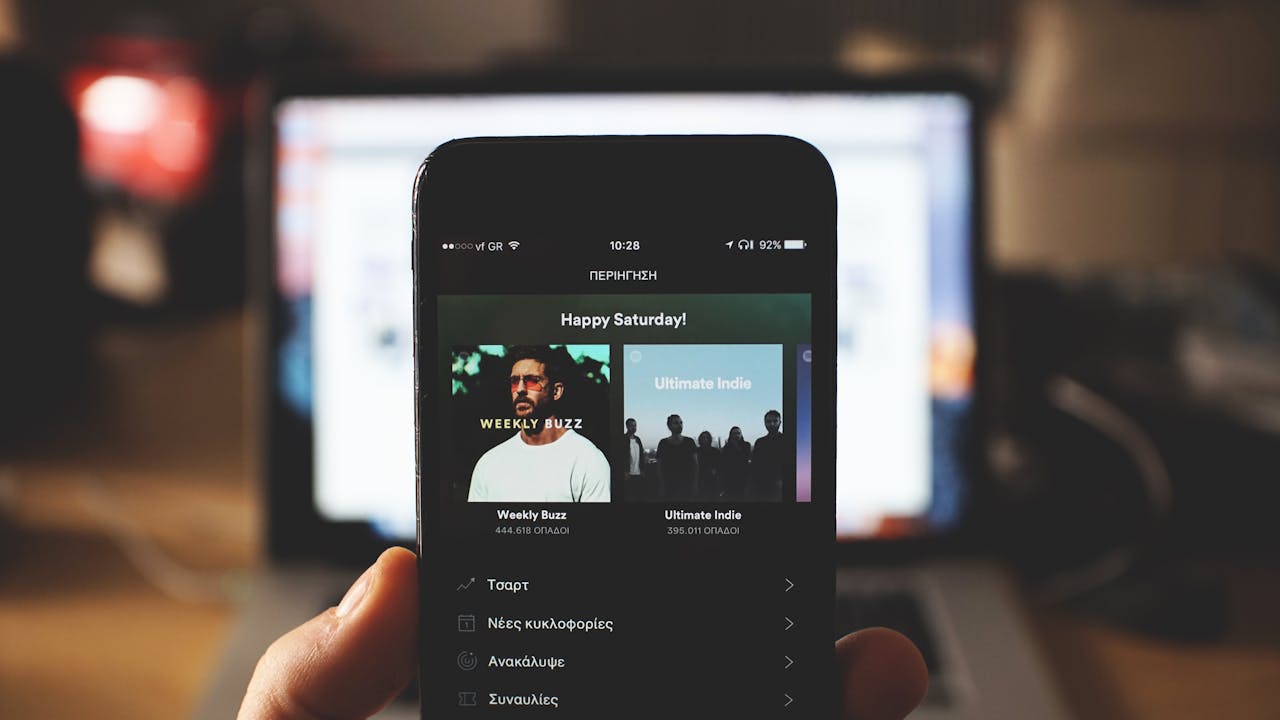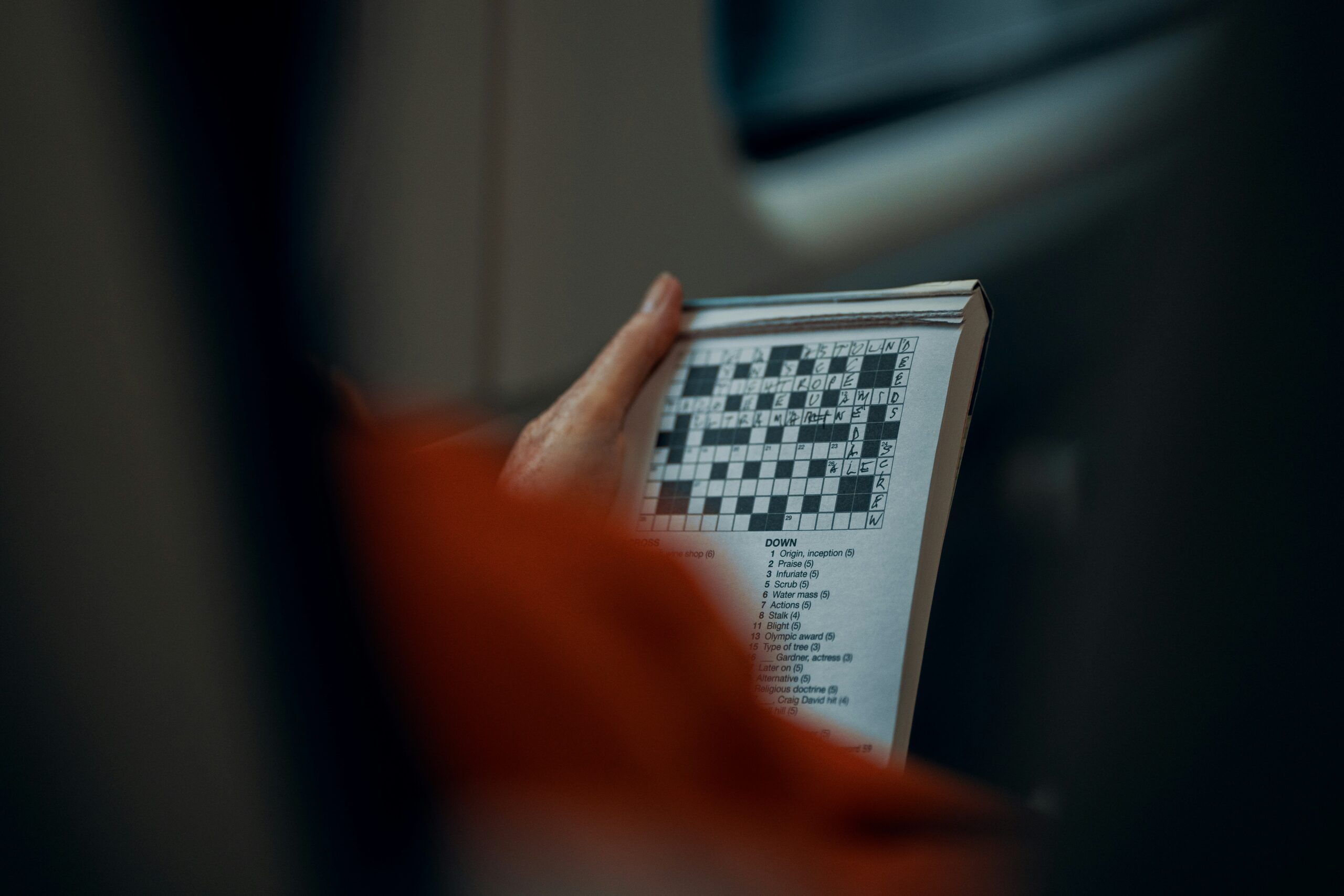Introduction to Spotify
Launched in 2008 in Stockholm, Sweden, Spotify has emerged as one of the leading digital music services globally. With its comprehensive platform, Spotify offers users access to millions of songs, surpassing traditional music distribution methods and revolutionizing how people consume music. The service was founded by Daniel Ek and Martin Lorentzon, who aimed to combat piracy while providing a viable alternative for music fans and artists alike. Through a combination of free ad-supported and premium subscription models, Spotify has successfully cultivated a vast audience, facilitating unprecedented access to a diverse music catalog.
The growth of Spotify in the music industry has not only influenced listeners but has also transformed the business models for artists and record labels. With its innovative features, such as personalized playlists, algorithm-driven song recommendations, and social sharing options, the platform has changed how artists interact with their audiences. As users engage with the Spotify web player, they discover new music, create custom playlists, and share their musical preferences with friends, fostering a community united by their shared love for music.
Over the years, Spotify has continuously evolved, introducing new features and improving its user interface to enhance the listening experience. From the launch of the Discover Weekly playlist to the introduction of podcast offerings, Spotify has diversified its content and solidified its position in the market. As streaming services become the predominant means of music consumption, Spotify stands at the forefront, leading the trend with its innovative approach. The Spotify web player, in particular, exemplifies the platform’s commitment to accessibility and usability, allowing users to enjoy their favorite tracks with only an internet connection and a compatible device.
What is the Spotify Web Player?
The Spotify Web Player is an online streaming platform that enables users to access Spotify’s extensive library of music directly through a web browser. This innovative service offers users an alternative to the Spotify mobile and desktop applications, making it highly accessible for those who prefer a streamlined experience without the need for additional downloads. It seamlessly integrates a wide array of features comparable to its app counterparts, allowing users to enjoy their favorite tracks, playlists, and albums effortlessly.
One of the primary advantages of the Spotify Web Player is its convenience. Users can listen to music from any device that has internet access and a supported web browser, such as Google Chrome, Firefox, or Safari. This flexibility is particularly beneficial for users who may be using shared devices or those who do not wish to install software on their computers. With the Spotify Web Player: music for everyone, individuals can enjoy an uninterrupted listening experience wherever they are, provided they have a stable internet connection.
Another distinguishing feature of the Spotify Web Player is its ability to synchronize with playlists created on other platforms. For instance, playlists made on the mobile app or desktop client can be accessed and played instantly using the web player. This synchronization ensures that users do not miss out on their tailored music experiences while transitioning between devices. Additionally, the user interface is designed to be intuitive, allowing users to search for their preferred music, create new playlists, and explore recommended tracks with ease.
Overall, the Spotify Web Player embodies the essence of the platform—offering music accessibility and flexibility in a user-friendly format. By providing an alternative to the mobile and desktop applications, Spotify caters to a diverse user base, making music streaming effortlessly within everyone’s reach.
How to Access the Spotify Web Player
Accessing the Spotify Web Player is a straightforward process that allows users to enjoy music seamlessly through an internet browser. To begin, ensure you are connected to a stable internet source. The Spotify Web Player is compatible with most modern browsers, including Google Chrome, Mozilla Firefox, Safari, and Microsoft Edge. It is advisable to keep your browser updated to the latest version to avoid any potential issues and ensure optimal performance.
To access the web player, open your chosen web browser and navigate to the official Spotify website at www.spotify.com. Once there, you will see an option to either log in or sign up. If you are a new user, choose the “Sign Up” button to create a new account. You can sign up using your email address, or alternatively, you can use your Facebook or Apple account for quicker registration. Ensuring that you have a valid email will be necessary for account confirmation and recovery purposes.
If you are an existing user, simply click the “Log In” button. Enter your credentials, including your registered email address and password. For those who have subscription plans, such as Spotify Premium, you will have access to additional features that enhance your listening experience, including ad-free music and the ability to download songs for offline listening. Once logged in, you are ready to explore the extensive library Spotify offers via its web player, paving the way for personalized playlists and curated song recommendations.
While using the Spotify Web Player, it is important to remember that a stable internet connection will provide the best streaming experience. Users may also want to disable any ad-blocking extensions in their browsers, as these can interfere with the web player functionality. By following these steps, you can easily access Spotify and indulge in a vast array of music tailored to every taste.
Features of the Spotify Web Player
The Spotify Web Player offers a versatile platform for users to enjoy their favorite music directly from a web browser. One of its key features is the ability to create and manage playlists effortlessly. Users can compile their favorite tracks into customized playlists, making it easy to organize music by mood, genre, or occasion. Through a simple drag-and-drop interface, one can curate a musical journey that suits any preference.
Another notable aspect of the Spotify Web Player is its powerful song search functionality. Users can quickly locate any track or artist through the search bar, which efficiently displays relevant results. This search capability ensures that even the vast music library of Spotify is easily navigable, allowing users to explore new music, discover hidden gems, or revisit nostalgic favorites with minimal fuss.
Accessing one’s personal music library is seamless with the Spotify Web Player. Users can view all the songs they have saved, their created playlists, and even the albums they follow. This central hub simplifies the management of personal music collections, ensuring that everything one needs is a click away. Moreover, the Spotify Web Player facilitates the integration of social sharing options. Users can connect with friends and share their favorite tracks, playlists, and musical discoveries on various platforms, creating a collaborative music experience.
Ultimately, these features contribute to the user-friendly nature of the Spotify Web Player, empowering individuals to engage with music in a way that aligns with their lifestyles. By combining playlist creation, intuitive search functions, easy access to one’s library, and robust social options, Spotify’s web platform solidifies itself as an essential tool for music enthusiasts. Each feature enhances the experience, ensuring that music truly is for everyone.
Benefits of Using Spotify Web Player
The Spotify web player offers a multitude of benefits that enhance the listening experience for users. One of the primary advantages is its seamless integration with various web applications. Users can easily switch between Spotify and other platforms such as social media, email, or productivity tools without the need to switch devices, thus allowing for a more fluid interaction with their favorite music while managing other online tasks.
Moreover, the Spotify web player is tailored for superior multitasking capabilities. This feature is particularly beneficial for individuals who need to stay productive while enjoying music. By having Spotify accessible in a web browser, users can continue to work on important documents or browse the internet while their playlists continue to play in the background. The flexibility of the web player means that your workflow isn’t interrupted, and the music keeps flowing, catering to various tasks from studying to professional projects.
Another notable benefit is that the Spotify web player eliminates the need for any software installation. For users who may have limited storage space or prefer not to clutter their devices with additional applications, the web player serves as an excellent alternative. Accessibility is greatly improved, allowing anyone to enjoy music through any device with an internet connection, be it a computer, tablet, or a mobile device. This user-friendly approach makes Spotify accessible to a broader audience, ensuring that everyone can enjoy their favorite tracks without complications.
In summary, the Spotify web player stands out for its integration capabilities, multitasking enhancements, and the convenience it offers by removing installation requirements, making it a suitable choice for music lovers everywhere.
Limitations of Spotify Web Player
The Spotify Web Player is a convenient alternative for accessing the platform’s extensive music library directly through a web browser. However, it does come with several limitations compared to the more robust desktop and mobile applications. One of the most notable drawbacks is the lack of offline capabilities. While the desktop and mobile apps allow users to download music for offline listening, the web player requires a continuous internet connection, making it less versatile for users in areas with unstable connectivity.
Additionally, audio quality on the Spotify Web Player can vary depending on internet speed and browser performance. Users may experience buffering or degraded sound quality if their connection is slow or inconsistent. This contrasts with the dedicated applications that often provide better audio streaming quality and enhanced features tailored to the user’s environment.
Another limitation is the absence of certain features available on the desktop and mobile versions. For instance, users of the Spotify web player may miss out on advanced playlist management options and customizations that are readily accessible in the applications. Furthermore, features such as crossfade, repeat playback, and collaborative playlists may not be fully integrated into the web version, leading to a less personalized music experience.
Moreover, the Spotify Web Player is subject to the capabilities of the web browser being used. Compatibility issues might arise with certain browsers, and some users may encounter glitches or crashes that can disrupt their listening experience. Overall, while the Spotify web player provides a convenient way to listen to music, it does come with limitations that may affect the overall satisfaction of users compared to the more tailored functionalities of its desktop and mobile counterparts.
Best Practices for Using Spotify Web Player
To maximize your experience with the Spotify Web Player: music for everyone, it is essential to familiarize yourself with the platform’s features and functionalities. One effective way to enhance your listening experience is through the use of keyboard shortcuts. For instance, utilizing shortcuts such as “Space” for play/pause, “Ctrl + Right Arrow” to skip to the next track, and “Ctrl + Left Arrow” to go back can make navigation seamless. These shortcuts not only save time but also allow you to enjoy your music without interrupting your workflow.
Another best practice is to make efficient use of playlists. The Spotify Web Player provides the option to create custom playlists tailored to your mood or activity. To enhance this feature, consider organizing your playlists by genre, mood, or specific events such as workout sessions or study times. This organization can significantly simplify the process of finding the right tracks when needed, ensuring that the music remains a source of inspiration and enjoyment.
Additionally, optimizing sound quality settings can greatly impact your overall listening experience. Within the Spotify Web Player, you can navigate to settings and adjust the sound quality options. Selecting higher bitrate options can provide superior audio fidelity, particularly when using quality headphones or speakers. It is also advisable to listen to music through a stable internet connection, as this ensures uninterrupted playback and maintains audio quality without distortions.
Moreover, exploring the various music discovery features in Spotify can also enhance your use of the web player. Features like “Discover Weekly” and curated playlists introduce you to new artists and tracks, expanding your musical library. By leveraging these tips and tricks, you can fully enjoy what the Spotify Web Player has to offer, creating a personalized music experience that caters to everyone’s preferences.
Comparison with Other Music Streaming Services
In today’s digital era, the music streaming landscape is crowded with various services, each vying for the attention of users. Among these, Spotify Web Player: music for everyone stands out due to its seamless user experience, robust features, and diverse pricing structures. When compared to other popular platforms such as Apple Music and Amazon Music, Spotify provides a unique offering. For example, while Apple Music emphasizes exclusivity and original content, Spotify focuses on a vast library, algorithms that curate personal playlists, and social sharing features that enhance user engagement.
In terms of user experience, Spotify Web Player is often praised for its intuitive interface. Users can easily navigate through playlists and discover new music. This aspect is particularly beneficial for those who prefer a straightforward approach to music listening. In contrast, platforms like Tidal cater to audiophiles, focusing on high-fidelity sound quality, but may sacrifice a user-friendly interface in the process. For mainstream users, Spotify’s balance of ease of use and comprehensive music selection significantly strengthens its appeal as a leading choice in the market.
When examining available features, Spotify’s unique capabilities, such as collaborative playlists, integration with podcasts, and personalized recommendations through algorithms, provide added value. Competing services may offer similar functionalities, but the execution and accessibility of these features can differ substantially. For instance, whereas Amazon Music has a solid catalog, it does not replicate Spotify’s social sharing capabilities, which encourage users to connect through music. Additionally, pricing structures vary, with Spotify offering a free tier supported by ads, a family plan, and premium subscriptions, allowing it to cater to a broader audience.
Overall, in this competitive market, Spotify Web Player: music for everyone successfully carves out a niche by providing an accessible, feature-rich, and user-friendly platform. The combination of these attributes reinforces Spotify’s position as a leading player in the realm of music streaming services.
Future of Spotify and Music Streaming
The future of Spotify and the broader music streaming industry appears promising and full of potential innovations. As consumer preferences evolve, Spotify is committed to adapting its platform to ensure it remains a leader in providing accessible music through its web player: music for everyone. With ongoing technological advancements and shifts in music consumption habits, the platform is poised to harness these changes to enhance user experience and engagement.
One significant trend influencing the future of Spotify is the increasing popularity of personalized content. Users are seeking more tailored experiences that resonate with their individual tastes and listening habits. In response, Spotify has been investing heavily in algorithms that curate personalized playlists and recommendations. This shift towards hyper-personalization not only fosters user loyalty but also amplifies user satisfaction, thereby strengthening Spotify’s market position.
Moreover, advancements in artificial intelligence (AI) are likely to play a crucial role in Spotify’s evolution. The company is exploring innovative uses of AI to improve playlist curation and develop features that can understand and predict user preferences more accurately. Such innovations promise to refine the overall functionality of its web player, making it not only a tool for music consumption but also an interactive platform for music discovery.
Furthermore, as the demand for high-quality audio experiences increases, Spotify is anticipated to enhance its streaming capabilities. This may include providing more options for lossless audio streaming or incorporating spatial audio features, which create immersive listening experiences. The integration of these advancements can elevate how users engage with music, reinforcing Spotify’s status as a forward-thinking music streaming service.
In essence, the future of Spotify hinges on its ability to innovate and adapt. By embracing emerging technologies and responding to user feedback, the company aims to maintain its leading position in the music streaming landscape while continuing to cater to the diverse needs of its audience.

We share information about current trends and stories of people all around the world.